Quick overview of the two main ad section before going into detail.
This first section is mainly for the overall details and global settings.

Geo-Targeted Settings
Only use this section if you want to target a small area such as a City or a Suburb.

Setting up your banner ad is very simple as follows:
1. Select a banner type.
2. Add a banner name if you have not done this already.
3. Upload your banner graphic.
4. Chose a section within directory9 to advertise.
5. select categories to target.
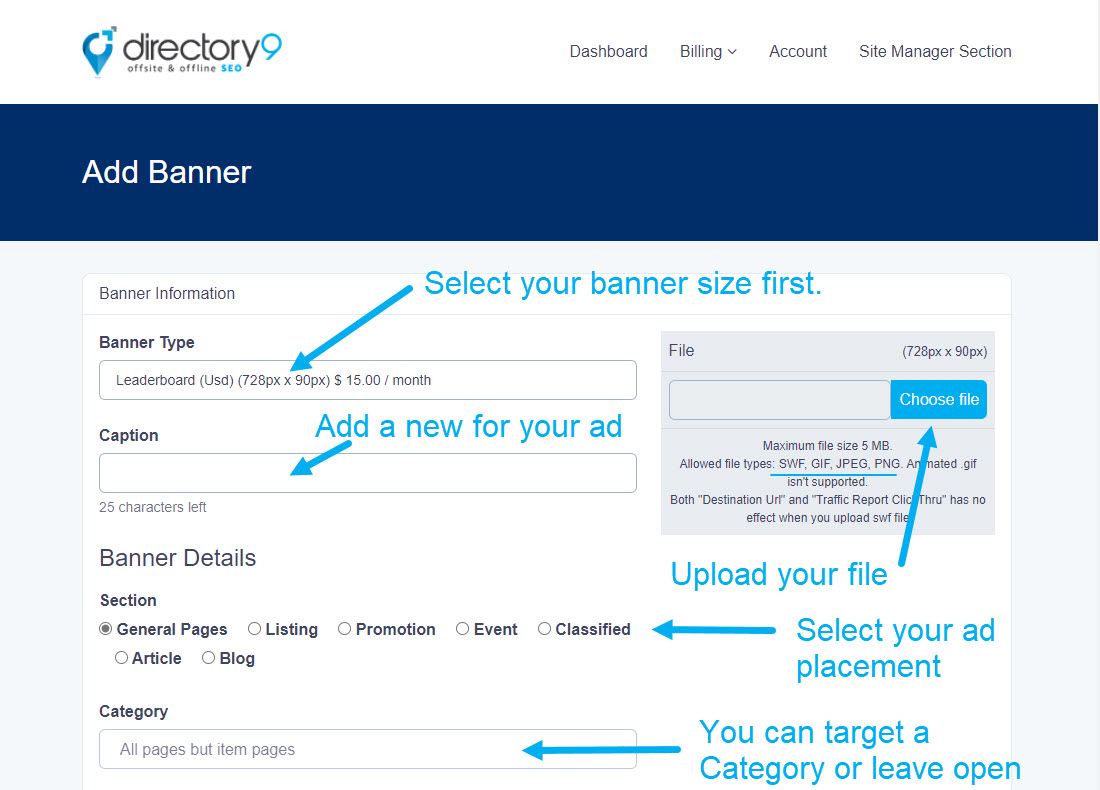
Add your URL (website address) to where you want someone to go when they click on your ad.
If you have a Script Code just click "Show by Script Code" and add your code, there is no more to do as your code will be pre-programmed by your ad server.

If you are a small business and want to Geo-Target a much smaller area you can set the Geo-Target to a City or a Suburb within a City.
We have set the default radius distance from your selected City or Suburb to 54km (33.5 miles). If you need more of a radius you can set this in the "Coverage Distance" field.

Click the save button and you are all done.